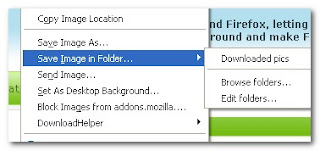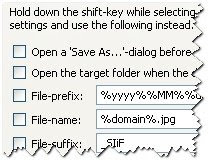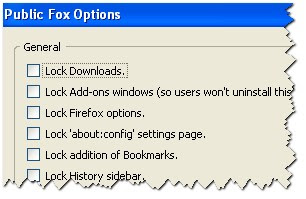In this tutorial i will explain you how to download multiple Youtube videos and also very fast,since we will be using internal download accelerators for firefox.If you prefer using an external download manager like Internet download manager or Download accelerator plus it's fine.I prefer using internal download accelerators so that we could make use of the bandwidth preference and still continue browsing without much interference.And now lets get into the details.
First choose the videos you want to download and copy the url (eg: http://youtube.com/watch?v=p6b8H1nQJaw).Copy the urls of all the files into a text file.This will help you in the first technique i am going to mention.
First method:Go to www.keepvid.com.Copy the urls one by one by one.Get the download links and copy the download links to your download manager.Now you do this if you have plenty of time to spend.Because this is the most common way to download Youtube videos but the
advantage of this technique is that you will have the option to choose between 3 formats of download (Low quality flasf file,High quality flash file and High quality mp4 file which is the ipod format).
Second method:This method will help you fetch download links faster.Here we will be using a firefox addon Magic's video downloader(
Download link).Go to the youtube video and click on the Magic's video downloader icon on the bottom corner of firefox and get the download link to that file and follow the procedure of copying it to the download accelerator of your choice like above.Magic's video downloader works with all video hosting platforms.
Third method:This one is probably the best way to batch download Youtube files.We use a software Youtube Batch Downloader for the job.It is a 3mb download and needs Microsoft .net framework to work.But the software is a must have if you are a Youtube junkie.
Here is how you can start batch downloading 100s of youtube videos in just 5mins.
1.Sign in to your Youtube account.
2.Make a new playlist and add to it all the videos you want to batch download.
3.Direct yourself to the playlist using Youtube Batch Downloader and oh la la.
This will help you download all your favourite youtube videos just like that.Moreover you can choose from a variety of formats for downloading including wmv,mp4,div,avi etc.
You can get the software from here.Hope you found this information helpful.