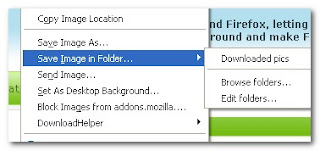
If you are into collecting every interesting pic you ecounter on the internet like me,then you will have quite a mess to arrange up.What to do you usually do.See a pic,right click and click on 'save image as' and save it on some random drive or if you aren't that lazy you might even make a folder and name it.I recently found this addon that allowed one to save images to a particlular folder and considering the time i spent saving pics,i must tell it saved me atleast an hour of work.And that time is no exaggeration.I never saw a single 'save image as' box till i first configured the addon.
How to configure the addon:
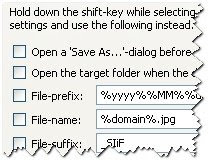
First time when you use the addon from the right click dropdown list,you will see a edit folder button.Click on it and go to the 'edit folder'page and add a folder where the images will be saved.Now move your eyes a little down and you will see the file name box.It will be filled to '%domain%' by default.Add a .jpg to the existing filename and make it '%domain%.jpg'.
Ooh la la and you are done.Now go picture surfing and get all your images on folders of your choice.To keep it better arranged try making four or five folders naming it for different categories.
You can get the addon from here.

No comments:
Post a Comment
Thanks for posting a comment.Your opinion is valuable.
Blogger Whale