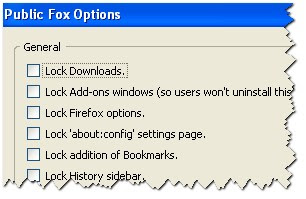
If you are using a multiuser system or your system is in a network,you surely will desire some privacy and respect for your downloads and settings.You surely don't want anyone tampering with your downloads and firefox settings.There are two ways to handle this situation:one is to allow the users to act on ethics and stay neutral on your part and the other is to prevent access to stuff you want to protect.The second option seems to be the wiser one because there ain't much ethics and stuff on networks.Here is a tutorial on how to do it.
Firefox addon Public fox is one addon every firefox user will love. It locks any ongoing downloads so that no one can stop or pause it until it is completed.It also lock down addon window so that the addons you have installed doesnt get uninstalled.But the most striking feature is that the addon also helps you to
lock up the about:config page and the firefox settings window.So no major change could be brought on your browser settings by anyone except you.This all is controlled by a lock password which of course you will need to enter for making any settings change.You also can filter file types you wish to be excluded from downloads.
Other notable features include 'Locking of history bar and bookmark bars.And also you can filter websites too by including them in a blacklist.You can get the addon from here.

No comments:
Post a Comment
Thanks for posting a comment.Your opinion is valuable.
Blogger Whale