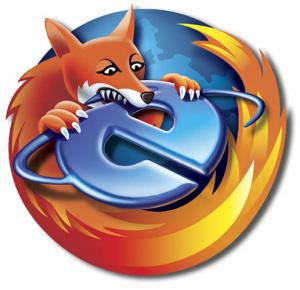
If you are type of user how deletes browsing history each time you close firefox then chances are you too are frustrated with the monotony of typing those site names again and again.To help you all here is a trick in firefox that will help you overcome this problem or you may want to try it for just fun.
1.Right click Bookmarks toolbar.
2.Choose new bookmark.
3.In the 'Name' field type a name of your choice.In the 'Location' field type in the address of the website eg:http://www.orkut.com
4.This is the most important step.In the keyword section type a letter that would solely represent the site you entered above.
eg:You can choose 'O' for orkut.com
5.Click ok and it will be saved.
The next time you want to visit the site.Just type the keyword you gave before.
eg:If you want to go to orkut.com just type 'o' in the addressbar.
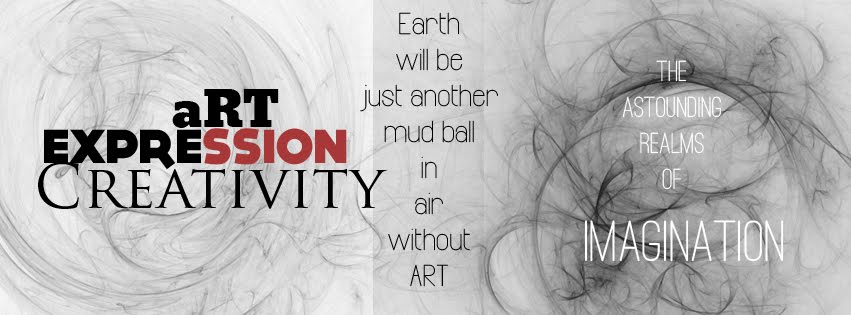
Keep your chin up
ReplyDelete